Finally, the West African Examinations Council (WAEC) on Monday released results for the 2020 West African Senior Secondary Schools Certificate Examination (WASSCE).
Recall that WITHIN NIGERIA reported that the head of WAEC Nigeria, Patrick Areghan disclosed that results of 215,149 candidates who sat for the exam were withheld over alleged malpractice.
Are you among the 1,538,445 candidates who sat for this year’s WASSCE?
Follow these simple steps below to check your results online and offline.
How to check results online
1. Visit www.waecdirect.org which is WAEC’s result checking portal
2. Input your examination number in the required column
3. Select your examination year
4. Select your examination type — there are two options here but you’re expected to pick “school candidate result”
5. Input the serial number on the smart identity card that was given to you during the exam
6. Enter the card pin
7. Click on the “submit” button and wait for your 2020 WAEC result to appear.
How to check results offline
If you’re going for this option, all you need is a phone. You are simply required to send a message in this format — WAEC*Exam No*PIN*Exam Year to 32327 and then expect your result.
As simple as these steps appear, you should endeavour to exercise enough patience while trying to check your result.
This is given the fact that network among other technical glitches could pose a serious challenge with many candidates trying to check their results almost, if not, at the same time.


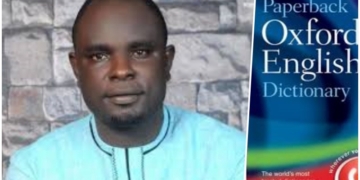

Discussion about this post