An app or application refers to software designed for a specific purpose to be used on devices like smartphones, tablets, and computers. Apps can provide entertainment, productivity, or utility services to users. With over 5 million apps available on major app stores like the App Store and Google Play, apps have become an integral part of our digital lives.
The app ecosystem offers an exciting opportunity for entrepreneurs, developers, businesses, organizations, and individuals to reach billions of users worldwide. Building your own app allows you to have full control over the user experience and monetization. You can also continuously improve and update your app to adapt to changing user needs.
The app development process involves multiple steps:
-
- Deciding on the type of app – native, web, or hybrid
-
- Defining the purpose and core features
-
- Creating wireframes and design mockups
-
- Writing code and programming functionality
-
- Testing on devices and fixing bugs
-
- Submitting to app stores for publishing
-
- Marketing your app to users
-
- Monitoring user engagement and reviews
-
- Releasing updates and new versions
Step 1: Decide on App Type
When creating a mobile app, the first decision is choosing what type of app to build. There are three main options:Native Apps
-
- A native app is developed specifically for a given mobile operating system, such as iOS or Android. The app is coded in the native programming language for the platform, like Swift for iOS or Java for Android.
-
- Pros: Native apps provide the best performance and can fully leverage all of the device features like the camera, GPS, push notifications, etc. They also provide the most responsive UI and best overall user experience.
-
- Cons: The main downside is development cost is higher, as you need to develop the app separately for each platform. Updates also have to be handled separately per platform.
Web Apps
-
- Web apps live on a server and are accessed through the mobile browser. They are built using web technologies like HTML, CSS, and JavaScript.
-
- Pros: They only need to be built once to support multiple platforms. They are also very quick and easy to update.
-
- Cons: Web apps offer more limited functionality and access to hardware/device features. Performance can also be slower compared to native.
Hybrid Apps
-
- Hybrid apps use web technologies but are then compiled into a native wrapper that can be installed on app stores. They utilize frameworks like React Native or Flutter.
-
- Pros: Hybrid apps allow cross-platform development while still providing closer to native capabilities and performance. They are easier to build than pure native apps.
-
- Cons: There are still some performance and UI limitations compared to fully native development.
Step 2: Define the Purpose
You have conceived a mobile app idea? Good!, before you start designing and building your app, it’s crucial to clearly define its purpose and intended target audience. This will guide all subsequent decisions in the app development process. Some key questions to answer include:-
- What specific problem or need will your app address? Is it a productivity tool, game, social platform, ecommerce site, or something else?
-
- Who is your target audience and end-user? Defining demographics like age, location, gender, interests, etc, will shape features.
-
- What value will your app provide to users? How will it improve their lives or meet an unfulfilled need?
-
- How will your app stand out from competitors in the marketplace? Identify unique selling points.
Step 3: Brainstorm Features
Once you have the purpose and goals of your app defined, it’s time to brainstorm potential features and functionality. This is an important step, as the features you include will determine how useful and engaging your app is for users. When brainstorming, try to think broadly at first – don’t limit yourself. Write down any feature that might align with your app’s purpose. Get creative and aim high. You can always pare down later. Prioritize “must have” features versus “nice to have.” The must haves are critical for fulfilling the app’s primary purpose and meeting user needs. Nice to haves may enhance the experience but aren’t essential. Focus first on the 5-10 features that are absolute musts. These will form the core functionality that makes your app useful. Then look at your nice to have list and choose 1-2 to prioritize and potentially include in a first version. Think about features that will differentiate your app and make it stand out from competitors. Is there something unique you could offer? Consider opportunities for innovation and solving pain points in new ways. Don’t just copy what’s already out there. Also factor in technical feasibility. Some ideas may be too complex or expensive to engineer initially. Aim for a streamlined but powerful feature set. Too many features can make apps feel bloated and hard to use. Find the balance between useful functionality and simplicity. Prioritizing the right features during brainstorming will set your app up for success. Focus on your users and the core purpose first. The best apps offer targeted solutions to real problems.Step 4: Create Wireframes
Wireframing is a critical step in the app development process that involves creating a visual representation of the app’s user interface and structure before any coding begins. Wireframes allow you to plan the layout and functionality of your app screens; you can easily do this with Figma tools. There are several reasons why wireframing is so important:-
- It allows you to visualize how the app will be structured and how the user will interact with each screen. This is useful for identifying any complex areas or issues with the user flow early on.
-
- Wireframes enable you to rapidly prototype the app design and get stakeholder feedback before investing time into visual design and development. Changes are much easier to make at the wireframe stage.
-
- They give the development team a clear blueprint to work from when building the app’s front-end and coding the back-end functionality. This improves communication and ensures everyone is on the same page.
-
- Wireframing forces you to focus on the app’s functionality and user experience rather than visual design. This results in a better user-centric design.
-
- Keep wireframes simple, using basic shapes, monochrome elements, and minimal text. The focus should be on layout and flow.
-
- Map out every screen and state in the app user journey, not just key pages. This allows you to identify inconsistencies or gaps.
-
- Use clean and organized frames that are easy for others to understand. Group related elements and utilize white space appropriately.
-
- Add hotspots to wireframes to indicate interactive elements. This helps visualize the user flow between screens.
-
- Create low and high-fidelity wireframes. Low fidelity allows quick ideation, while high fidelity adds detail when the structure is more finalized.
-
- Use collaborative wireframing tools so that stakeholders can provide instant feedback on frames.
-
- Test wireframes with representative users to identify usability issues before design and development.
Step 5: Develop Visual Design
The visual design stage is when you bring your app to life visually. This involves creating the look, feel, and branding that will make your app engaging and reflect its purpose. Here are some recommendations for developing effective visual designs:-
- Ensure visual cohesion and consistency. All screens and visual elements should feel cohesive. Use color schemes, fonts, UI patterns, and branding elements consistently throughout the app. This creates a seamless user experience.
-
- Focus on usability and intuition. The UI should guide users logically through the app features with clear signifiers like icons and navigation patterns. Ensure buttons and menus instinctively make sense.
-
- Reflect brand identity. Incorporate fonts, colors, and design elements that align with the brand image. This helps strengthen brand recognition. But maintain easy usability as the priority.
-
- Account for responsiveness. With mobile apps, your design must accommodate many device sizes. Use responsive frameworks to create flexible elements that adapt across screen sizes. Test on real devices to catch issues.
-
- Prototype first. Build wireframes and prototypes to conceptualize designs before high-fidelity mockups. Rapid prototyping lets you test and refine ideas faster.
-
- Simplify and declutter. Avoid overly complex designs. Evaluate each element – if it doesn’t enhance the UX, consider removing it. Too many competing elements creates clutter.
-
- Facilitate key tasks. Make primary user flows and CTAs obvious in the layout. Eliminate obstacles and distractions from key tasks.
-
- Test with users. Conduct usability testing to observe how real users interact with your designs. Address issues before development begins. Testing yields valuable user insights.
Step 7: Create the mobile App Without Coding
Online app builders platform empower individuals lacking programming skills to create fully operational apps. This strategy, known as the “no-code” method, extends app development possibilities to a much wider population, not just confined to professional coders. Using a graphical drag-and-drop interface, one can construct an app by choosing elements such as pages, forms, databases, and multimedia content. The app builder silently manages the conversion from the visual design into actual functional code. There’s no need for users to write any code. Here are the main advantages of no-code app construction:-
- User-friendly – No need for any coding skills as the platform tackles all programming tasks.
-
- Visual interface – Simply arrange elements via drag and drop to design the app layout.
-
- Quick construction – You can build apps in hours or days instead of weeks or months.
-
- Affordable – Eliminate the costs of employing a development team and coordinating a complicated project.
-
- Convenient updating – Implement modifications to the app on your own, without being dependent on developers.
-
- Cross-platform compatibility – Various app builders facilitate publishing to multiple platforms like iOS, Android, web, etc.
Step 7: Code the App
The code you write will bring your app to life and determine how it looks, functions, and interacts with users. The coding language and frameworks you use depend on the type of app you are building.-
- Native Apps
-
- Cross-Platform Apps
-
- Web Apps
Step 8: Test the App
Thorough testing and debugging are crucial steps before launching any app. Rushing an app to market before it’s ready can destroy your app’s reputation and turn off users. It’s better to take the extra time upfront to ensure a high-quality product. There are several types of testing that should be conducted:-
- Functionality Testing
-
- Usability Testing
-
- Compatibility Testing
-
- Performance Testing
Step 9: Market the App
Once your app is ready to launch, it’s crucial to have a marketing plan in place to get the word out and attract users. Pre-launch marketing creates anticipation and gets people excited about your app before it’s released. Some pre-launch strategies include:-
- Building an email list and social media following. Start growing your audience early so you have an engaged group ready to download your app. Offer signups on your website and tease app features.
-
- Creating a landing page detailing your app’s features and benefits. Allow users to preregister so you capture leads.
-
- Reaching out to relevant bloggers and media outlets. Look for opportunities to get your app mentioned and reviewed at launch.
-
- Running paid ads on social media and Google. Test different marketing messages and creatives.
-
- Leveraging influencer marketing by partnering with industry leaders and micro-influencers to help spread the word.
-
- Paid advertising campaigns across multiple platforms like Facebook, Instagram, TikTok, Google, Apple Search Ads, etc. Test different targeting and creatives.
-
- Organic social media marketing across all relevant channels. Share teasers, tutorials, user stories, special offers.
-
- Email marketing to your list with download instructions, special deals for early adopters.
-
- Getting reviews in app stores. Prompt happy users to leave positive ratings/reviews.
-
- Building backlinks to your app’s website to boost SEO. Focus on industry websites, apps review sites, relevant directories.
-
- Leveraging retail and OOH advertising if relevant. Pitching your app to relevant offline outlets.
-
- Monitoring metrics and optimizing based on performance data. Pivot strategies as needed.









Discussion about this post