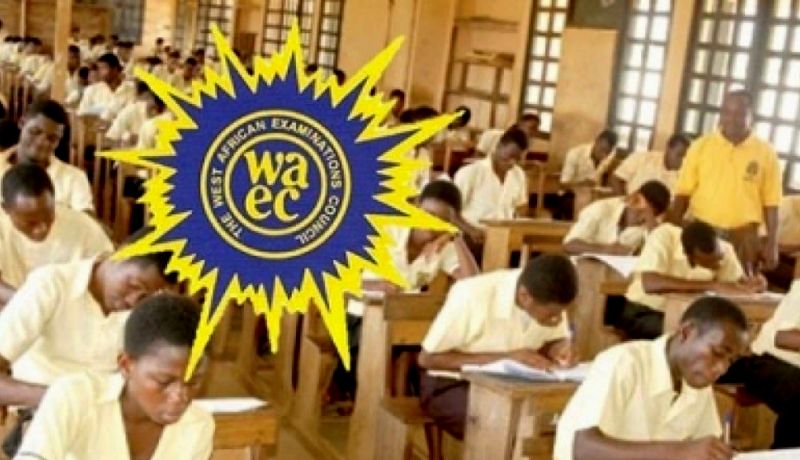You’re probably wondering how to check WAEC result. It’s a question on a lot of people’s minds, especially now that the results are out.
Well, don’t worry, we’re here to help. In this article, we’ll show you how to check your WAEC result Online and with SMS. It’s a process that only takes a few minutes, and all you need is your result slip, scratch card, and some basic information.
So if you’re ready to find out your results, keep reading. We’ll walk you through every step of the process.
A Brief History of WAEC in Nigeria?
WAEC is the West African Examination Council. The organization is responsible for the administration of public examinations in West African countries. WAEC was established in 1952, and it is headquartered in Abuja, Nigeria.
WAEC exams are taken by students in their final year of secondary school. The exams are used to determine whether students have the knowledge and skills necessary to move on to tertiary education.
The WAEC exams are divided into two parts: the General Certificate of Education (GCE) and the Senior Secondary Certificate Examination (SSCE). The GCE and SSCE is taken by students who wish to move on to university.
In order to check your WAEC result, you will need to log in to the WAEC website and enter your examination number.
Requirements for Checking Your Results Successfully
There are certain requirements you need before you can check your results and they include:
-A personal email address
-A phone number
-Your Examination Number
-Your Center Number
-Your Candidate Number.
– Password
– Scratch Card
– Phone (if you want to check via SMS)
How to check WAEC result 2022
The West African Examination Council (WAEC) Result 2022 is now available at www.waecdirect.org, the portal link for the WAEC Result Checker 2022. You can check the WAEC result for 2022 here, go to the WAEC website to view the May/June results, and learn how to check the WAEC result using your registration number and a mobile device.
If you want to check your WAEC result for 2022, here’s what you need to do:
1. Go to the WAEC results checking portal at http://www.waecdirect.org
2. Enter your 10-digit WAEC Examination Number in the required field.
3. Select Examination Type e.g May/June
3. Select your Examination Year i.e. 2022 from the drop-down menu.
4. Enter the Card Serial Number found on the reverse side of your Scratch card.
5. Enter the Personal Identification Number (PIN) on your Scratch card.
6. Click Submit and wait for the results window to pop up.
7. Print out or write down your results for future reference.
Your WAEC Serial Number is located on the back of your Exam card. Or, even better, you can buy the scratch card from approved dealers nearby or at the local WAEC office, then use it to check your WAEC 2022 result.
How to Check WAEC Result by SMS
Assuming you want to know how to check your WAEC result by SMS, here’s what you need to do:
1. Get a phone that can access the internet and has enough airtime/credit.
2. Go to your phone’s messaging app and create a new message.
3. In the message, type WAEC*your 10-digit WAEC examination number*your examination year e.g WAEC*4250101001*2022
4. Send the message to shortcode 32327 (WAEC RESULT).
5. You will receive your result shortly afterward.
Note that only MTN, Glo, and Airtel subscribers will be able to use this SMS method to check their WAEC results. Note that When utilizing a text message method to check your WASSCE results, SMS fees will be applied.
In order to check your score via text message, you must have acquired the WAEC Direct Scratch card. The scratch card pin must be entered in the PIN field of the SMS message that you send to 32327.
How to Check WAEC Result Online
Checking your WAEC result online is really easy, and there are a few different ways you can do it. Here are the step-by-step instructions:
– The first thing you need to do is log on to the WAEC results website. You can find the link on the WAEC website.
– Once you’re on the results page, you’ll need to enter your examination number, your name, and your center number.
– After you’ve entered all of the required information, click on the “Check Result” button.
– Your WAEC result will be displayed on the screen. You can then print it out or save it to your computer.
That’s all there is to it! Checking your WAEC result online is a quick and easy process.
How to Check WAEC Exam Results Using a Scratch Card
Here’s how you can check your WAEC result with a scratch card:
1. Go to the WAEC result checking portal at https://www.waecdirect.org/.
2. Enter your 10-digit WAEC Examination Number in the space provided.
3. Select the Examination Year and Type of Examination.
4. Enter the 12-digit Personal Identification Number (PIN) on your Scratch card in the spaces provided below.
5. Click “Submit” and wait for the display of your results status.
What is the Grading Systems for the WAEC Examination?
The WAEC grading system is as follows:
A1: 80-100%
B2: 70-79%
B3: 60-69%
C4: 50-59%
C5: 40-49%
D6: 30-39%
E8: 20-29%
F9: 10-19%
Frequently Asked Questions
Here are some of the most frequently asked WAEC questions.
How can I change the name and birthdate in my WAEC results?
Visit the WAEC office that is closest to you.
Inform a member of staff that you want to fix a mistake on your WAEC certificate.
Then Pay the sum of N10,000 along with your original birth certificate, affidavit, WAEC certificate, and cover letter.
How can I check my WAEC result?
You can check your WAEC result by logging in to your WAEC account on the WAEC website. Once you have logged in, you will be able to view your results. You can also check your WAEC result by contacting your school.
When will the WAEC results be released?
WAEC results are usually released four to six weeks after the examination period has ended. However, this may vary depending on the country in which you are taking the examination.
How do I check my WAEC without a scratch card?
To check on your phone, simply enter the short code. Send your WAEC Exam No, PIN, and Exam Year to 32327.
I think I failed my WAEC exam. What should I do?
If you think you failed your WAEC exam, you should contact your school or the WAEC office in your country. They will be able to tell you what your options are.
Why is my WAEC result not available?
Perhaps WAEC hasn’t posted your results to its database, causing the intrusive pop-up notification to appear.
What differentiates the WAEC verification PIN from the WAEC scratch card?
Similar to WAEC certificates, the WAEC verification PIN displays the applicant’s complete documents, including name, date of birth, passport, course grades, school name, etc., whereas the WAEC scratch cards are used to display the candidate’s data during clearing and verification.
How much does the WAEC verification PIN cost?
A verification pin can be purchased online for less than 2,500 naira.
Do I need to create an account?
No, you do not need to create an account. You can access your results without an account.
Can I purchase a WAEC e-PIN online?
You can purchase a WAEC scratch card online at www.mycyberteller.com/waecresultchecker.php.
How can I get a WAEC pin?
Register with E-Pin Mall.
Choose to purchase a WAEC scratch card.
Select your desired payment option, such as an online transaction or a bank transfer.
Verify the transaction.
If you pay by bank transfer, get your PIN right away or via text message.
Conclusion
To check your WAEC result for 2022, you’ll need to log into the WAEC website with your unique ID number. From there, you’ll be able to see your grades and find out if you’ve passed or not.
If you need help logging into the WAEC website, you can reach out to their customer service team. They’ll be able to help you get set up and access your results.
Checking your WAEC result is easy and quick, so there’s no need to wait around in suspense. Log in today and see how you did.