So, you want to become a Konga seller and start making money on one of Nigeria’s largest online e-commerce sites? Great decision. Konga is home to thousands of sellers and millions of buyers, so the opportunities to grow your business are endless. But before you start listing your products, there are a few things you need to know to set yourself up for success.
This guide will walk you through the entire process of becoming a Konga seller, from creating your account and listing your first product to driving sales. By the end, you’ll have all the tools and knowledge needed to turn your hustle into a thriving business on Konga.
What Is Konga and How Does It Work?

Konga is one of Nigeria’s top online shopping destinations. You can find and sell almost anything on Konga, from trendy clothes to delicious produce. As a seller, you’ll open your own online store, list products with descriptions and photos, set your own prices, and ship items directly to buyers. Konga only takes a small commission on each sale.
Konga handles the marketing and provides the platform. You focus on sourcing quality goods at the best prices and building your brand. With Konga’s large audience, you’ll gain exposure and boost your sales in no time.
What are the Benefits of Becoming a Konga Seller?
Becoming a Konga seller has many benefits, including the following:
- Access a huge market: Konga has over 3 million customers, so you’ll have the chance to reach many new potential buyers.
- Low fees: Konga as low as 3% commission on sales, much lower than most other platforms.
- Convenient payment: Konga handles all payments and customer service for you. They deposit funds directly into your bank account.
- Promote your products: Konga provides free visibility for your products through features like “Deal of the Day” and their mobile app.
- Analytics: Konga provides analytics on views, clicks and sales so you can optimize your product listings and promotions.
- Reliability: Konga is a trusted brand, so customers feel confident buying from their marketplace.
- Flexibility: You have full control over your product listings, prices, and inventory. You can easily add or remove products at any time.
- Support: Konga provides seller support to help you set up your account, list products, run promotions and handle any issues.
What are the Cons of Being a Seller on Konga?
As with any ecommerce platform, selling on Konga also has some potential downsides to consider:
- Strict policies: Konga has strict policies on pricing, shipping, and returns that sellers must follow. This can limit some flexibility.
- Competition: There is a lot of competition among sellers in some product categories, which can make it difficult for new sellers to gain traction.
- Fees: Konga charges monthly subscription fees, commissions, and other fees, which can eat into profits, especially for new sellers.
- Dependence: Sellers are dependent on Konga to drive traffic and sales. If traffic declines, so will sales.
- Lack of control: Sellers give up some control over the customer experience. Konga controls the website, payment, shipping, and more.
- Return demands: As an online platform, customers can easily return items, sometimes leading to higher return rates, which impacts profits.
Documentation to Start Selling on Konga
To start selling on Konga, you’ll need to provide the following documentation:
ID card
You’ll need to submit a copy of your government-issued ID, like a driver’s license, passport, or national ID card. This helps Konga verify your identity.
Business address
Provide your official business address, which will be displayed on your seller profile. Buyers want to know where a seller is located.
Product images
High-quality photos of each product you want to list. Konga has strict requirements for product images to provide the best experience for buyers.
Product information
For each product, provide details like name, description, category, brand, price, shipping weight, and dimensions. The more information you provide, the more likely customers will buy from you.
These are just some of the required information.
Categories of Products You Can Sell on Konga
On Konga, you can sell just about anything in their marketplace. Some of the major categories include:
- Electronics: From phones to laptops to gaming consoles, Konga has a huge selection of electronics. Selling popular tech brands is a great option.
- Fashion: Konga features clothing, shoes, jewelry, watches, and more. If you have trendy styles at affordable prices, fashion is a promising category.
- Home & Living: Everything for the home, from furniture to kitchenware to decor. Home goods and furnishings are always in demand.
- Health & Beauty: Cosmetics, skincare, hair products, fragrances and supplements. The beauty industry continues to grow rapidly.
- Baby Products: Diapers, toys, clothes, feeding products and other essentials for children. Baby care supplies are a lucrative market.
- Grocery: Food, drinks, and other consumables. Groceries are a staple, so they sell well and drive repeat customers.
With so many possibilities across various sectors, you’re sure to find a good product-market fit to build your Konga business. The key is choosing a category you know well, with proven high-demand goods.
Prohibited Products on Konga
The prohibited products on Konga include:
- All types of Weapons
- Hazardous chemicals and poisonous materials
- Indecent images
- Classified Gaming and Gambling products
- Some health Products
How to Become a Konga Seller
To become a Konga seller, you need to first register an account on Konga Seller HQ. This step will allow you to create a profile for your business, upload products, and sell to customers. Signing up is free and straightforward. Once your account is approved, you can start adding inventory right away.
To start selling on Konga, follow these steps:
- Visit Konga Seller HQ: Visit shq.konga.com, the official Konga Seller HQ.
- Click on Sign Up: Locate the “Sign Up” option and click on it to initiate the registration process.
- Fill in Required Information: Complete the necessary information, including Your full name, website url, address, store name and description.
- Verify Your Email Address: Go to your email inbox and locate the verification email from Konga. Click on the provided link to confirm your email address.
- Verify Your Mobile Number: Use the OTP sent to your mobile number to verify and link it with your Konga seller account.
- Complete Your Account Setup: Return to Konga Seller HQ and finalize your account setup by providing any additional required information.
- Choose a Subscription Plan: Explore and choose the subscription plan that best suits your business needs.
- Add Products: Navigate to the product creation section and input detailed descriptions about your products and high-quality images.
Konga handles the shopping cart and payment processing, so you can focus on sourcing and selling awesome products. Their tools help you expand into new product categories and reach more customers across Nigeria.
With hard work and the right offerings, you’ll be building a successful business on Konga in no time! Keep improving your listings, providing great service, and expanding your inventory to increase sales and rank higher in Konga’s search results.
Konga Seller HQ Dashboard
The Konga Seller HQ Dashboard is a centralized portal that allows merchants on the Konga e-commerce platform to manage many elements of their business. Here’s a rundown of what you’ll find in the Konga Seller HQ Dashboard:
- Overview: The dashboard provides key metrics, including recent sales, notifications and order status. This makes sellers be aware of their business performance.
- Product Management: Sellers can add new products, update existing listings, and manage their inventory through the “Products” section. This includes features for creating product listings, images and descriptions.
- Sales Analytics: The dashboard includes tools for monitoring sales analytics. Sellers can track performance over time, analyze trends, and identify top-performing products.
- Order Fulfillment: Sellers can access the “Orders” section to view and manage customer orders. This involves order processing, tracking, and ensuring timely and accurate fulfilment.
- Subscription Management: Subscribers can manage their subscriptions through the dashboard. This may include upgrading or downgrading subscription levels.
- Customer Service: This Section allows sellers to engage with customers. Sellers can respond to inquiries, address concerns, and provide excellent customer service.
- Settings and Profile: Sellers can personalize their account settings and profile through the dashboard. This includes updating personal information and other account details.
Tips for Setting Up Your Konga Seller Account
To get started as a Konga seller, here are 5 essential tips:
- Register as a business or individual seller: Choose a username and password, and provide info like your business name, address, and phone number.
- Add high-quality product images and descriptions: Pictures and details sell! Provide multiple photos of your items from different angles. Write clear, benefit-focused descriptions highlighting features and specifications.
- Price competitively: Check what similar products are selling for and price accordingly. Offer promotions and discounts to increase sales.
- Provide great customer service: Respond to questions and resolve any issues promptly. Build a loyal customer base through friendly communication and quick follow-up.
- Choose a shipping method: Decide if you want to offer free shipping, flat rate shipping, or calculated shipping based on the buyer’s location. Clearly state your shipping fees and policies.
Konga Subscription Plans
Konga offers four subscription plans for sellers:
Silver Subscription Package Cost: ₦2,500/Month
The silver package is the basic plan, providing essential features for sellers, such as access to the Konga marketplace, unlimited product pricing, and basic seller support.
Gold Subscription Package Cost: ₦9,000/Month
The gold package is a mid-tier plan with additional features compared to the Silver package. The benefits include enhanced product visibility, 15 Days of Konga Onsite Ads, and potentially additional tools for marketing and analytics.
Goldplus Subscription Package Cost: ₦18,000/Month
The Goldplus package is a higher-tier plan with more advanced features such as Unlimited product pricing, 30 Days of Konga Onsite Ads, and potentially exclusive promotional opportunities.
Platinum Subscription Package Cost: ₦37,000/Month
The Platinum package is the highest tier, offering the most comprehensive set of features such as Unlimited product pricing, maximum product visibility (30 Days of Konga Onsite Ads, 30 Days for Google & Facebook), priority customer support, and access to premium tools and promotions.
How to Deliver Products on Konga
Log In to Konga Seller HQ: Access the Konga Seller HQ Dashboard by going to shq.konga.com, then log in with your credentials.
- Navigate to the “Orders” Section: Find and click on the “Orders” or “Order Management” section. This is where you’ll see the list of orders that need fulfilment.
- Review and Process Orders: Review the orders that need fulfilment. Verify the products, quantities, variants, and shipping information for accuracy.
- Choose a Shipping Method: Select a suitable shipping method based on the delivery options available on Konga. Consider factors such as shipping speed and cost.
- Generate Shipping Labels (if applicable): If Konga provides a system for generating shipping labels, utilize it to create labels for your packages. Attach the labels securely to each package.
- Update Order Status: Update the order status in the Seller HQ Dashboard to reflect that the products have been shipped. This helps keep customers informed about the progress of their orders.
- Provide Tracking Information: If applicable, provide tracking information for the shipped orders. This information is valuable for customers to track their packages in real-time.
- Monitor Delivery Progress: Monitor the delivery progress of your shipments. Address any issues promptly, and be proactive in communicating with customers if there are delays or other issues.
- Handle Returns and Refunds: In the event of returns or refunds, follow Konga’s guidelines for processing returns and managing refunds. Maintain clear communication with customers throughout this process.
Taking care of your First Order on Konga
To ensure your first order on Konga goes smoothly, double-check the details before shipping.
When an order is placed on Konga, the operators will verify the buyer’s details and submit it to your dashboard, and you must accept or reject the order fulfilment within 24 hours.
Once you’ve accepted the order, go to your dashboard’s orders section and print the order summary and invoice. Finally, neatly pack the order and mail it to the buyer via your preferred courier.
Note: Double-check that you have the right products packed and ready to ship.
Following these steps carefully for your first Konga order will ensure a smooth experience for both you and your buyer. Repeat with each new order, and your Konga business will be booming in no time!
Available Shipping Methods on Konga
Self-fulfilment, Fulfillment by Konga (FBK), KOS express, DHL logistics, QUO, EMS, and Courier-Plus, are all delivery options on Konga. These are the companies that offer exclusive shipping rates to Konga on a nationwide scale.
You must deliver your order to a drop-off location for KOS Express. Shipping charges are borne by the client. However, you must ship the order within 3 days of the buyer’s placement. You can confirm KOS express fees by checking your dashboard’s delivery settings.
Providing an excellent delivery experience is vital to building a loyal customer base and achieving success as a Konga seller.
Guaranteed Order Fulfillment
Konga has made order fulfilment simple and economical by establishing one of Nigeria’s most innovative fulfilment networks, Fulfillment by Konga (FBK). Customers who use the FBK facility split the costs. A seller will get money for an order with FBK within three working days of successful delivery.
FBK Enlisting Method
- Your products must be listed on SellerHQ.
- You must deliver the product to Konga’s Fulfillment Centre.
- If customers order your products
- Konga selects and packs your product.
- Konga ships your products.
- Konga provides support and manages Return Logistics.
Konga Commission Charges
As a Konga seller, you’ll pay a commission on each sale. This is deducted from your earnings and goes to Konga to cover their operating costs. Sellers on Konga commission rates are decided by a variety of factors, including product category, and class of merchant.
Konga’s commission structure is intended to correspond to the value and services offered to merchants in the marketplace.
How to Receive Payments on Konga
To receive payments on Konga as a seller, you’ll need to set up a payment method to link to your seller account.
When a product is successfully delivered, it is labelled ‘delivery confirmed.’ However, if you have a return policy, which is normally between 7 and 14 days, depending on your dashboard settings, the money will be placed in an escrow account until it expires.
After Konga collects its commission, you will be paid into your KongaPay registered account within 1 to 7 business days. (3 business days if you use Fulfillment by Konga (FBK) and 7 business days if you use another self-fulfilment method).
How to Register an Account with KongaPay
To register as a seller on Konga, follow these steps:
- Go to Konga.com and click “KongaPay” at the top of the page. This will take you to the seller registration page.
- Click on the “Sign Up” or “Register” option to initiate the registration process.
- Enter your personal information like name, phone number and email address. Konga uses this to verify your identity.
- Create a password; choose a strong and secure password for your KongaPay account.
- Verify your email and phone number. After providing your email address, you will receive a verification email from Konga. Open the email and click on the link to confirm your email address. Also, KongaPay may send an OTP to your registered mobile number. Enter this code to verify and register your mobile number with your KongaPay account.
- Review and accept the Konga Seller Policy and Terms of Service. This governs how you can sell on the platform.
- Complete Additional Verification (if required). You may need to complete additional verification steps to ensure the security of your KongaPay account.
Once you’ve provided all the required information and completed the verification steps, your KongaPay account registration is complete. You’re all set to start uploading products, managing orders and earning money on Konga.
Conclusion
So there you have it, everything you need to know to get started as a successful Konga seller. It may seem like a lot of work, but if you follow all the steps and advice here, you’ll be up and running in no time. Think of it as an investment in your business that can pay off big time. Once you’ve chosen your products, set up your account, and have your inventory ready to ship, you’re on your way to tapping into the huge market.
Stay active in the community, keep improving your listings, and build great customer experiences, and the sales will come.


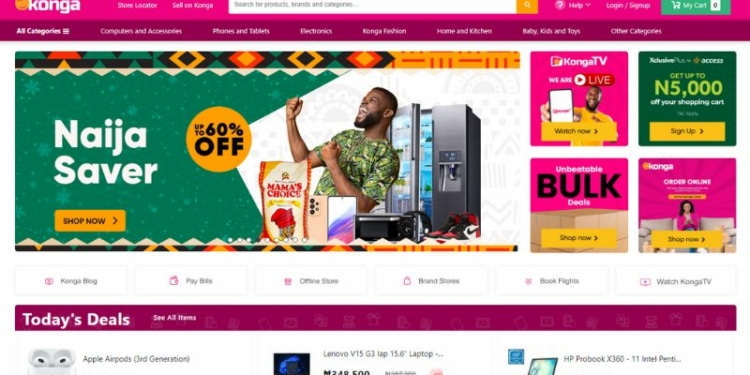






Discussion about this post