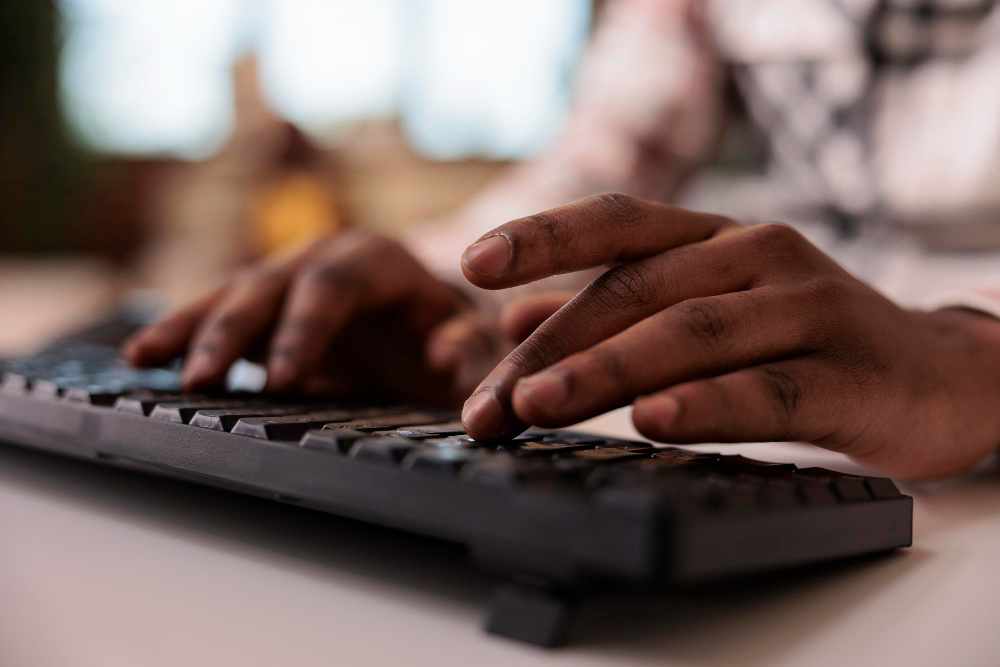The ability to type efficiently is a valuable skill that transcends career boundaries. Whether crafting articles, composing emails, or designing presentations, honing your typing skills can significantly enhance your communication. This article delves into improving your typing prowess, offering practical tips, exercises, and insights into the importance of this often-overlooked skill.
Elevating Your Typing Skills
Follow these steps to elevate your typing skills:
- Keyboard Familiarization: Embrace the keyboard confidently by adopting the proper hand position. Rest your left and right pointer fingers on the “F” and “J” keys. Some keyboards feature raised tabs on these letters for easy orientation. Let your remaining fingers fall naturally onto the home row, with the left hand on “D,” “S,” and “A,” and the right hand on “K,” “L,” and the “;” symbol with your fingers in place and thumbs on the space bar, practice touch typing, where each finger is responsible for adjacent keys.
- Optimal Typing Posture Beyond finger placement, success in typing is also influenced by your body’s posture. Sit upright in a chair with the keyboard at a comfortable height. Keep your feet flat on the floor and maintain a 90-degree angle at your elbows. Position the screen 15 to 25 inches away from your eyes, allowing a slight downward gaze. This posture minimizes strain on your shoulders, arms, wrists, and elbows, preventing repetitive stress injuries in the long run.
- Start Slow for Accuracy: Begin your typing practice by moving deliberately and slowly. This deliberate approach teaches accuracy, a foundational skill that sets the stage for speed. Measure your progress in words per minute (wpm), understanding that speed will naturally increase with practice. Prioritize accuracy over speed initially, as a document typed correctly the first time reduces the need for extensive editing and proofreading.
- Consistent Practice: Schedule regular typing practice sessions and avoid the temptation to practice in less-than-ideal positions. Consistency is key, and practising in a setup mirroring your usual working environment encourages progress.
Advanced Typing Practice Activities
Cover Your Hands
Challenge yourself by covering your hands with a napkin or dish towel during practice. This inhibits the temptation to glance at the keyboard, promoting improved speed and efficiency. Additionally, it helps prevent strain on your neck from constant downward looks.
Create Timing Drills
Enhance your typing skills with timed drills. Set a timer for 30 seconds and type as many words as possible. Alternatively, allocate a specific time to type a passage slowly, aiming for flawless execution. These drills refine both speed and accuracy.
Seek Practice Material from Others
Engage friends or family to select passages for your practice. Novel content keeps the sessions interesting and challenges you with unfamiliar words. This approach also cultivates the ability to type while reading, a valuable multitasking skill.
Type Material Outside Your Line of Work
Expand your typing horizons by tackling complex texts unrelated to your field. Scientific publications, legal documents, or technical white papers introduce unfamiliar vocabulary, refining your precision and focus.
Test Your Typing Skills
After mastering the basics, assess your progress with online typing tests. Find free tests that calculate words per minute and identify mistakes. Regular testing, conducted weekly or bi-weekly, tracks improvement and sets goals for ongoing practice.
Learn Shortcuts
As your confidence grows, delve into keyboard shortcuts. Efficient shortcuts, like “Ctrl + C” for copy and “Ctrl + V” for paste, enhance typing efficiency by minimizing hand movement.
Why Are Typing Skills Important?
Beyond personal development, typing skills hold significant relevance in the professional realm. Here are key reasons why employers value proficient typists:
Aids in Communication
Accurate typing facilitates clear communication through emails, letters, speeches, presentations, or blogs. Mastering this skill ensures your messages are conveyed effectively and professionally.
Increases Productivity
Efficient typing extends beyond mere words-per-minute metrics. It streamlines various tasks: research, presentation creation, data input, and idea sharing. A swift typist can navigate computer-based activities seamlessly.
Enhances Your Resume
Incorporate your typing skills into your resume’s technical skill set, especially when applying for administrative or creative roles. This addition highlights your ability to handle tasks where typing plays a significant role.
Conclusion
Improving your typing skills is a journey worth taking. Whether you’re a beginner or seeking advanced techniques, consistent practice, and a focus on accuracy are paramount. From mastering the keyboard layout to embracing advanced activities, each step contributes to your proficiency and, ultimately, your career success.
Frequently Asked Questions
Why should I practice typing slowly at first?
Typing slowly initially promotes accuracy, reducing the need for extensive editing. It establishes a foundation for consistent and error-free typing.
How often should I schedule typing practice sessions?
Aim for regular sessions, preferably at your desk. Consistency fosters familiarity with your keyboard and steady improvement in typing skills.
What are the benefits of covering my hands during typing practice?
Covering your hands encourages looking at the screen instead of the keyboard, enhancing speed, efficiency, and preventing strain on your neck.
Why type material outside my line of work?
Tackling diverse texts improves precision and focus. It expands your vocabulary and typing capabilities beyond your specific field.
When should I take typing tests to assess my skills?
Conduct typing tests regularly, ideally every week or bi-weekly. Online tests provide insights into your words-per-minute and areas needing improvement.